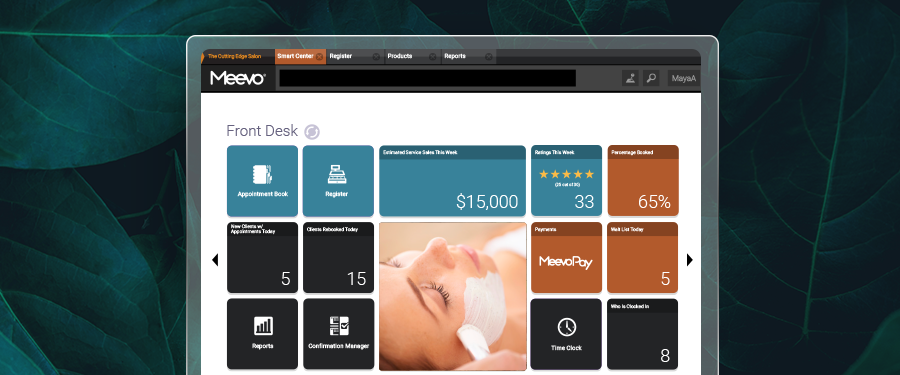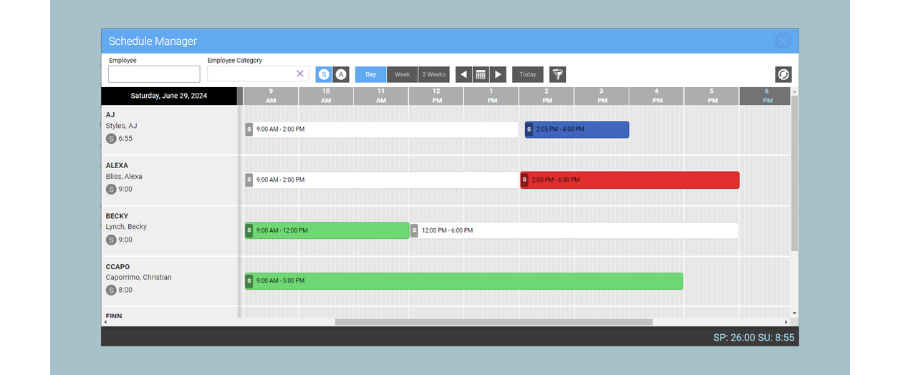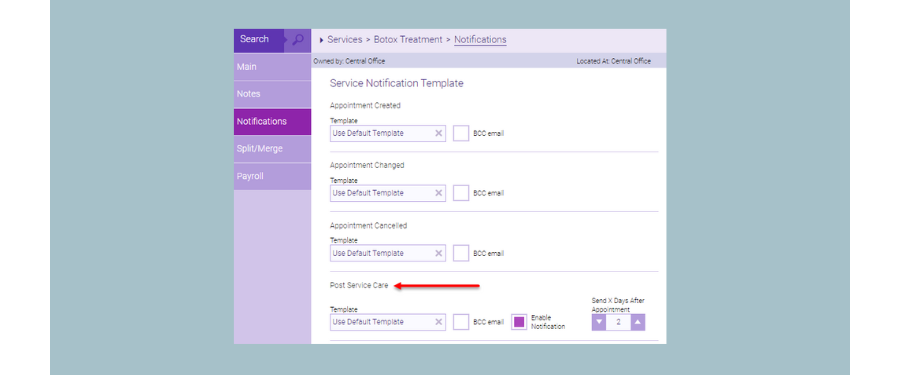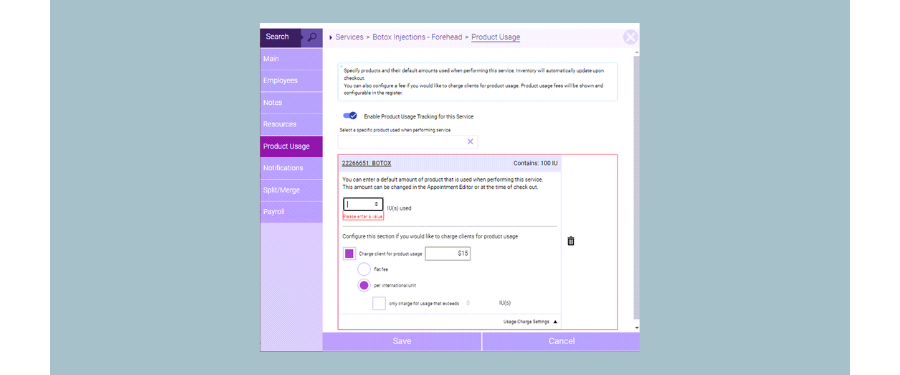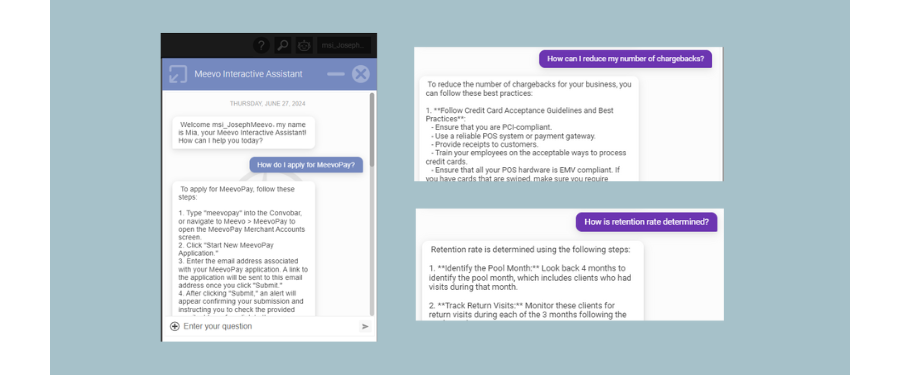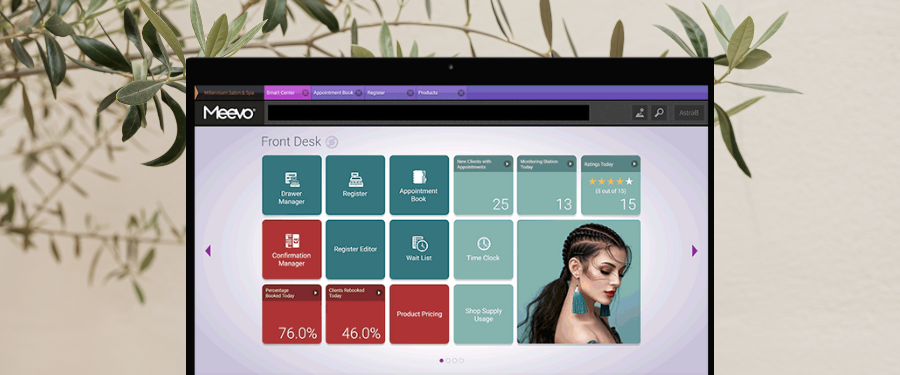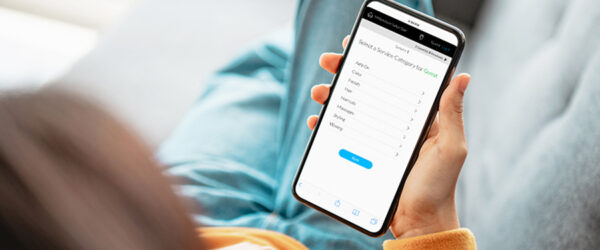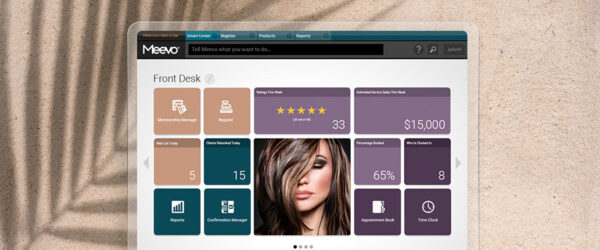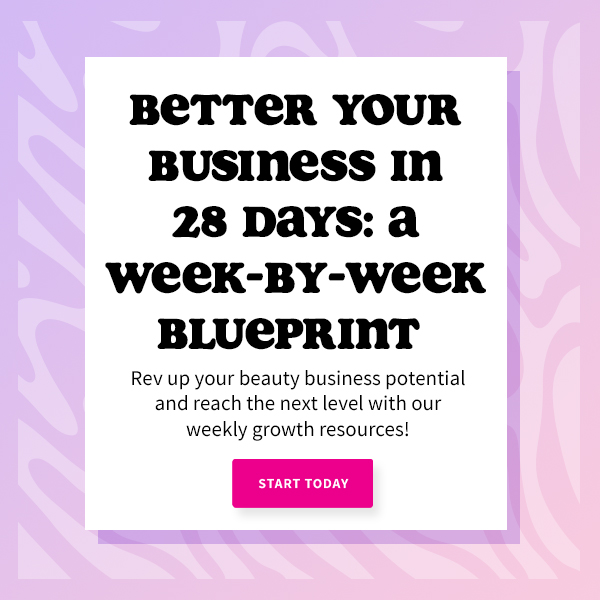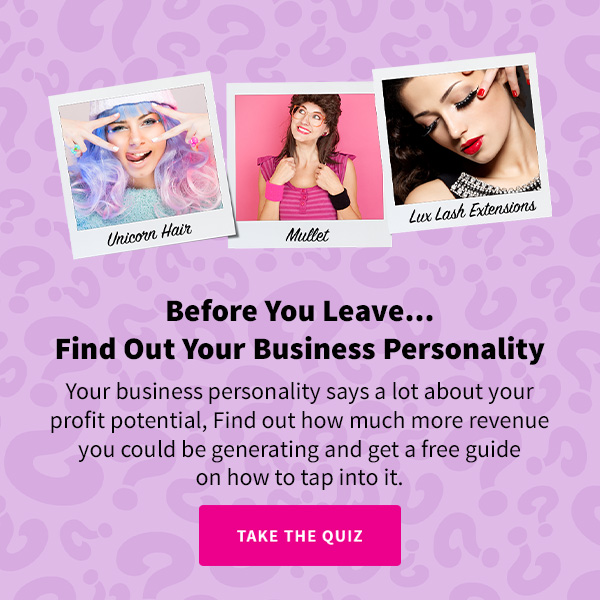We just wrapped up Q3 and it was quite a whirlwind with our teams delivering 150+ user ideas from our community feedback. With that being said, we’re excited and eager to share the innovative features that we’ve launched over the past few months.
Keep in mind, each and every release was designed with your feedback in mind, making Meevo even more intuitive and efficient.
From enhancing your scheduling tools to rolling out new AI-powered assistants, we’re continuing to improve Meevo to help you streamline your operations and grow your business. Read on for a recap of the key updates from our Q3 product releases!
7 Noteworthy Meevo Enhancements from Q3
Schedule Manager got a big revamp.
We have completely overhauled the Schedule Manager to make it more flexible and responsive to user needs. Thanks to tremendous feedback, we’ve introduced the following key updates, with more improvements planned:
- Simplified Schedule Views: Toggle effortlessly between Day, Week, and a new 2-Week view with just one click.
- 2-Week View: Ideal for businesses with rotating schedules, offering greater visibility.
- Drag & Drop Shift Adjustments: In Day View, easily drag and resize shifts to simplify scheduling.
- Schedules/Actuals Toggle: Quickly switch between editing schedules and actuals within the same slide-out menu.
- Auditing & Tracking Logs: Track who created or edited schedules for greater transparency.
- Advanced Security Settings: Control employee permissions with fine-tuned security keys for editing schedules and actuals.
- Enhanced Filters: Filter by specific work activities or show only paid/unpaid time.
- Clock Flexibility: Adjust missed clock-ins/outs with eased restrictions for smoother time management.
- Hour Totals: View total scheduled and actual hours, with breakdowns for paid/unpaid time.
- Exit Warning: A new warning protects unsaved changes when closing the manager.
Post-Service Care Notifications enhance client communication.
Med spas can now send customized post-care instructions directly to clients after their appointments, allowing you to:
• Improve client satisfaction by providing personalized aftercare
• Reduce post-treatment complications by sending important follow-up instructions
• Ensure compliance with legal and ethical obligations through automated notifications
Checked-In Notifications keep your team on schedule.
We’ve introduced Appointment Checked-In Notifications to notify staff the moment a client checks in, ensuring your team is always ready to provide prompt, on-time service.
Product Usage Tracking automates inventory management.
Within product usage tracking, you can now automate inventory deductions for supplies used during services. Here’s how your business benefits:
- Med spas: Automatically charge for injectables by tracking unit usage.
- Salons: Seamlessly track acrylics or hair extensions used during appointments.
- Spas: Deduct blades used during dermaplaning or products used in facials/massages.
Online Booking enhancements improve client experience.
Our Online Booking platform received several updates to streamline the booking process:
• Display your business logo within the booking flow for a consistent, branded experience
• Simplified forgot password flow makes it easier for clients to regain access
• Service charge display ensures prices now include charges, simplifying the checkout experience
Meevo Interactive Assistant (MIA) brings AI-powered support.
In September, we introduced MIA, our new AI-powered assistant designed to answer all your Meevo-related questions:
- Ask Anything: Get quick answers on using Meevo, understanding reports, or business tips. From “How do I configure resource-only services? How can I easily respond to reviews left on Google? How often should I be performing an inventory count?” to “What point promotions should I run?”—MIA has you covered.
- Continuous Learning: Provide feedback after interactions to help us improve MIA’s responses.
- Accessible Support: Find MIA next to the client search button for instant help.
Refunding Online Booking Deposits is now easier than ever.
You can now refund online booking deposits just like any other transaction, even if the appointment is still booked, giving you greater flexibility with client payments.
Stay Engaged & Get the Most Out of Meevo
• Access Release Notes: Find detailed release notes within the Help menu of Meevo
• Training Webinars: Watch recorded training sessions to make the most of the new features via our Meevo Academy, which can be accessed from within the Help menu of Meevo
• Submit Your Ideas: Keep sharing your suggestions to help shape future releases, easily accessed via the Help menu of Meevo!
We’re always listening to your feedback, and these Q3 updates are a direct result of what you’ve asked for. Stay tuned for even more exciting enhancements as we continue to improve Meevo to meet your business needs!