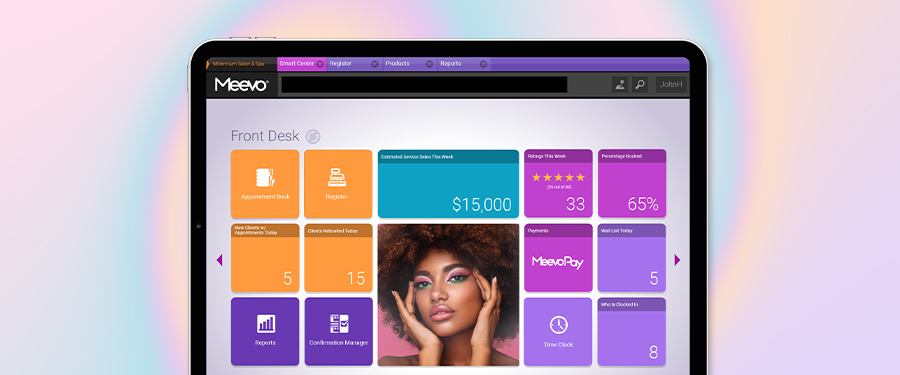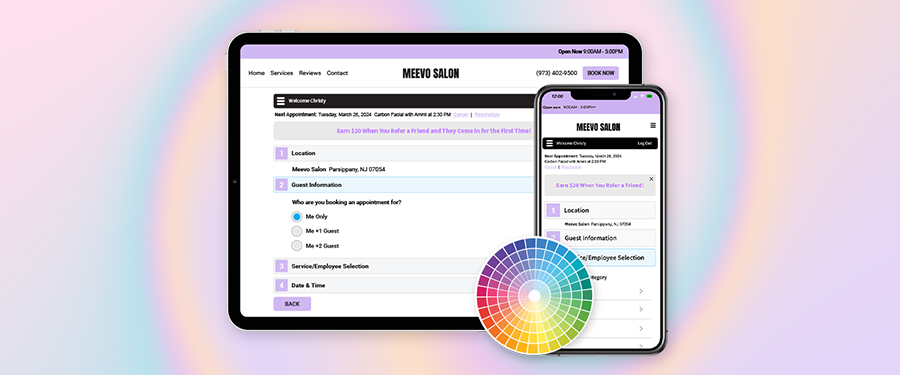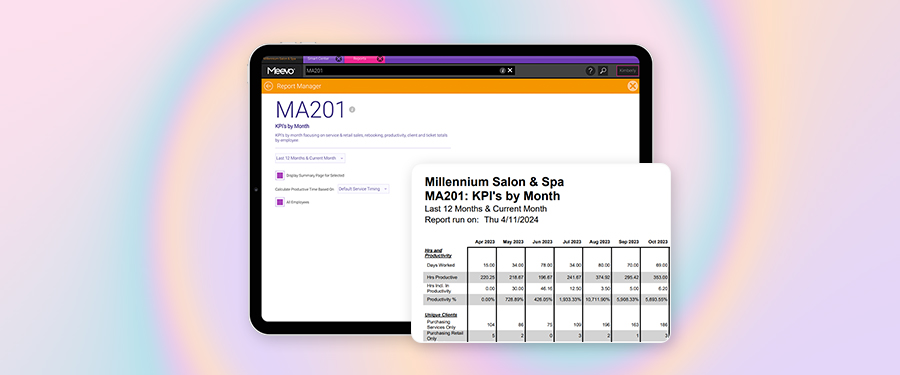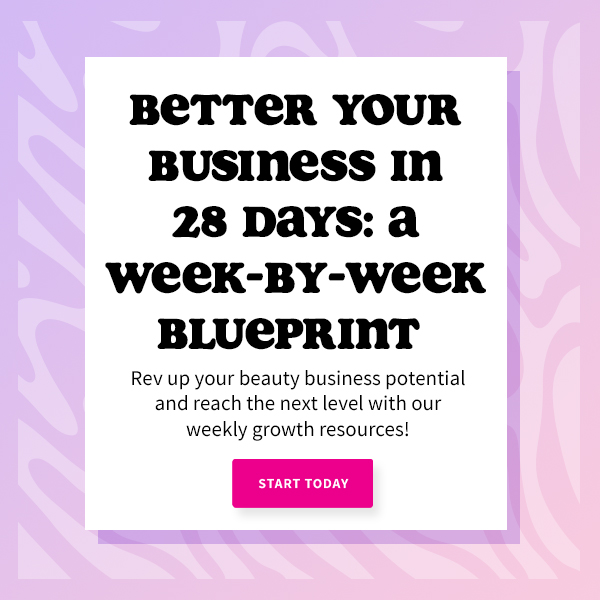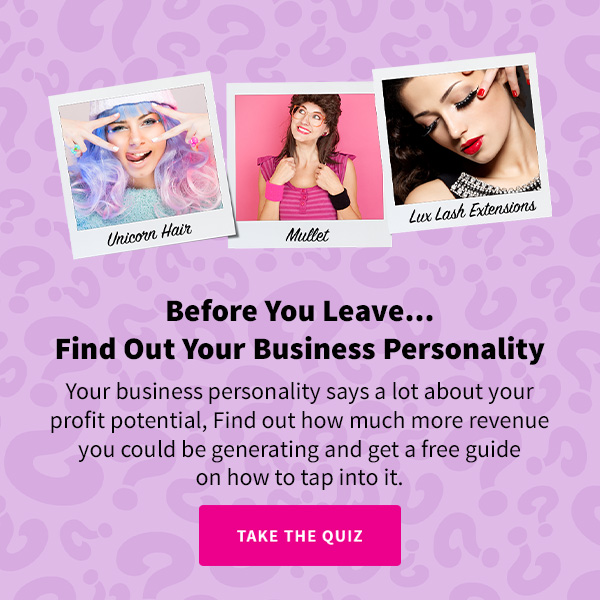Howdy, Meevo friends! I don’t know about you, but 2024 already feels like it’s flying by. Which is why we’re here to share some of our must-know Q1 Meevo enhancements in case you missed them.
Take five and get caught up on the massive strides Meevo’s been making to support your amazing salon or spa business with our Q1 summary blog or watch the recap video below with Andrew Clarke, VP of Product Strategy.
8 Noteworthy Meevo Enhancements from Q1

Advanced Dashboards are better than ever.
Our Advanced Dashboards solution has undergone a complete overhaul from the ground up! All dashboards are now built on the Microsoft Power BI platform, one of the most robust BI and data visualization tools available. Power BI takes Advanced Dashboards to the next level by producing even more dynamic data, better visuals, and enhanced drill-down capabilities.
The new version is currently available under Business Boosters in the MeevoXchange for a monthly subscription fee.
The new Online Booking experience is undergoing continuous improvements.
With our new Online Booking experience now available, we are carefully reviewing feedback provided during our beta period to ensure functionality and user-friendliness are up to standard. Recent updates include:
- Improved communication to customers when adding themselves to the Wait List
- The ability to enable or disable resource room sharing
- The ability to default employee selection to ‘any employee’ for a faster booking process
- Head of households can now see and manage family member appointments
Evaluating monthly KPI’s is easier than ever with the new MA201 Report.
The MA201 is a brand-new report that helps evaluate team performance by providing a summary of service and retail sales, rebooking, productivity, client totals, and ticket totals for each selected employee. This report is run in 1-year increments and includes the current month if you choose the ‘Last 12 Months and Current Month’ date range. MA201 can be found under the ‘Analytical’ report category.
Landline numbers can now be flagged as undeliverable.
We now prevent texts from being sent to landline phone numbers entered in the mobile phone number field. Once we detect the phone number entered is a landline, we will mark it ‘undeliverable’, so no further text messaging is sent. This helps prevent wasted text message usage
You can find more detailed information about these and even more updates in the January Meevo Release Notes.
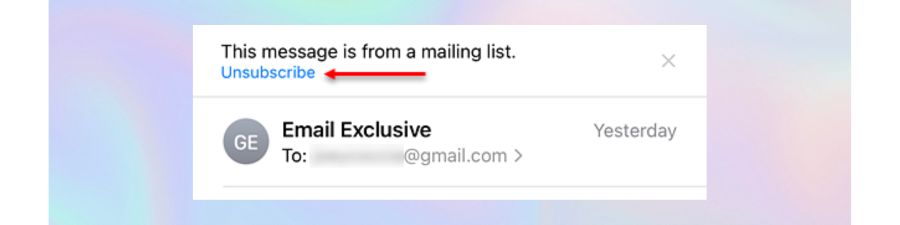
Email “unsubscribe” update helps prevent lost communications.
With Google and Yahoo’s new email unsubscribe requirements, recipients must be able to opt out of an email list via an Unsubscribe link in the email header. The unsubscribe link should also be available in the footer of the email for apps that don’t support unsubscribing from the header. Failure to adhere to these regulations could result in your email notifications being filtered out by Google or Yahoo.
Thankfully, we’ve taken steps to ensure notifications aren’t lost for your clients or employees:
- Client and employee notifications now include an Unsubscribe link in the header for apps that do support it
- Employee email notification templates also include an Unsubscribe link to adhere to these new standards
- If an employee unsubscribes from email notifications, Meevo automatically deselects the ‘Use email for notifications’ option in the employee profile
Visit Note image annotations have been drastically improved.
Visit Notes that have an image for annotations now appear within a larger window to make annotating easier. The larger window can be resized using the new ‘Pull corner to adjust image size’ function in the lower-right corner.

MeevoPay statements and easy access to other important information.
With several new tabs added to the MeevoPay section of the MeevoXchange, users can now seamlessly reconcile deposits, easily download and store PDFs of monthly statements, and download tax documents (if applicable to your businesses). These additions include:
- New “Transactions” tab to reconcile deposits
- New “Statements” tab to conveniently view monthly statements electronically
- New “Tax Data” tab to download your 1098-E Tax Form for the previous year
MeevoPay’s Real-Time Account Updater also got a boost with the new ability to automatically verify and update card details if they’ve expired, providing more seamless transaction experiences and protecting you from lost revenue because of an expired credit card.
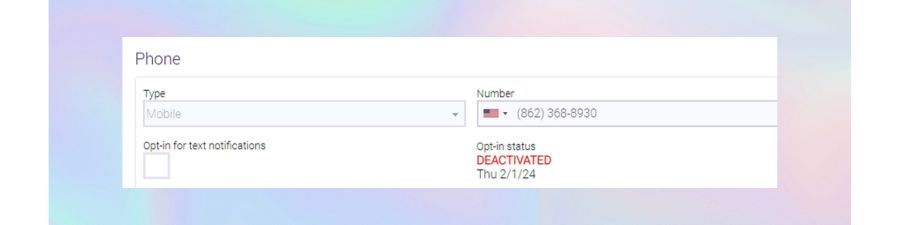
Phone number flagging reduces unnecessary text message usage.
We are now subscribed to phone number deactivation lists provided by phone carriers and have the ability to mark phone numbers within client profiles as ‘deactivated’ to prevent any further text messages from being sent to that number.
This helps reduce business costs incurred from sending texts to numbers that can’t receive them or aren’t active.
For details and photos of these updates and others (we couldn’t fit them all in this post), check out our February Release Notes.
Got ideas or Meevo feedback to share?
It’s safe to say the Meevo team has been hard at work bringing our customers valuable new solutions and continuous improvements to existing ones. We hope this information helps you leverage Meevo on a greater level. Details regarding these product updates and even more information on enhanced software features are provided in the Release Notes within the Meevo Help menu.
If you have tips or insights on various tools, share it with other industry pros in our Meevo User Facebook Community Group!
As always, we welcome your ideas and feedback through our Ideas Portal accessible via Meevo > Help > Ideas Portal.