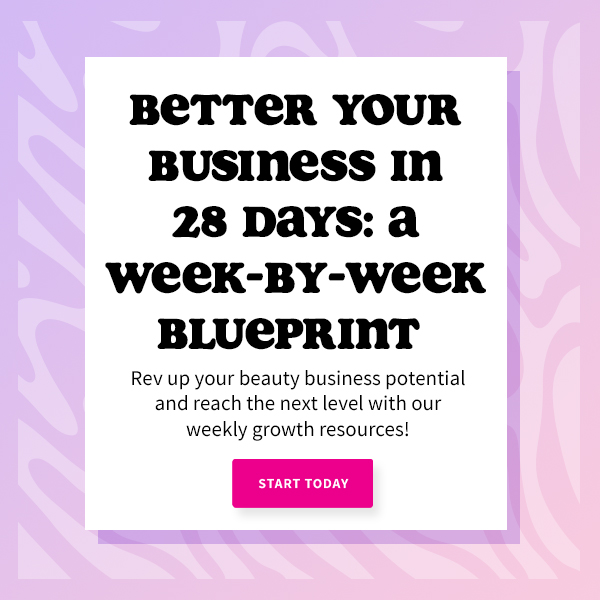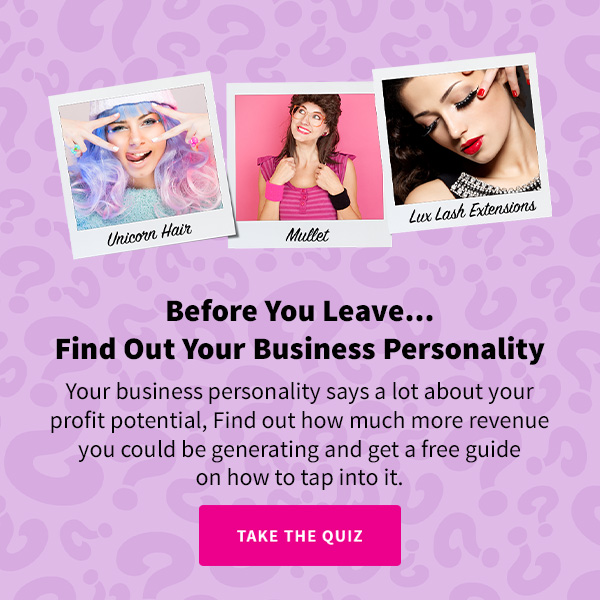The holiday season is here and clients are ready to spend! With Black Friday just five weeks away, it’s time to start planning your holiday steals and deals. We’ve broken down how to set up your holiday promotions in Meevo 2 to help prepare for the end-of-year rush without the last-minute headaches.
Using Meevo 2 to Maximize Holiday Specials
Let Meevo 2 help you boost sales this holiday season. There are two main ways to set up your promotions within your software: Mark Items on Sale and Discounts. You’ll also learn how to create product bundles for easy retail and inventory management.
Mark Items on Sale
Where it’s located in Meevo 2: Meevo> Register> Mark Items on Sale or type ‘markitemsonsale’ into the Convobar®
How to set up your promotions:
[URIS id=7153]
Why it’s useful: This feature allows you to schedule all of your holiday promotions ahead of time that are automatically applied at checkout. The best marketing campaigns are decided 4-6 weeks ahead of time. For example, if you know all your facials will be $30 on Black Friday, schedule it ahead of time so Meevo 2 can do the work for you. Keep in mind that this feature applies to all clients, so if you want to get more nitty-gritty, utilize the Discounts feature.
Discounts
Where it’s located in Meevo 2: Meevo> Register> Discounts or type ‘discounts’ into the Convobar®
How to set up your promotions:
[URIS id=7157]
Why it’s useful: Discounts are useful for creating specific marketing promotions or sales. The possibilities are endless, especially now with the ability to set up Buy One/Get One’s, a feature that was not available in Millennium. This feature allows you to segment more thoroughly than the ‘Mark Items on Sale’ feature. It also allows you to implement the use of a barcode, so if you send the code to just your VIP clients, they can redeem it exclusively. This feature also gives you the option to not automatically apply in the register, so you can track the effectiveness of your marketing campaigns based on how many clients ask for the discount at checkout.
Product Bundles
The holidays are a great time to sell product bundles, especially when your clients are looking for discounts that are also a good long-term investment.
Where it’s located in Meevo 2: Meevo> Data> Product Bundles or type ‘productbundle’ into the Convobar®
How to set up your promotions:
[URIS id=7173]
Why it’s useful: Product bundles are a win-win because you are selling more products in one transaction, and your client is delighted they purchased a good deal, thus increasing the likelihood they will buy again in the future. Meevo 2 keeps track of your product bundles when they are assembled, and adds them back into your stock levels as individual items should you choose to disassemble the bundles that didn’t sell. This amazing feature eliminates much of the inventory management headaches and lets you track the success of each product bundle so you can continue to boost profits with this great sales technique.
2018 Salon and Spa Holiday Marketing Calendar
We know the end of the year can be hectic and marketing can become a last minute thought. That’s why we’ve mapped out the last three months of the year with dates to form marketing campaigns around, monthly action plans, and statistics you need to know to make your campaign as successful as possible. Download our free holiday marketing calendar to maximize your revenue for the end of the year and surpass your goals.
|
Discover how Meevo can save you time, increase revenue, and simplify your day-to-day with smart and reliable tools designed for beauty businesses just like yours! REQUEST A DEMO TODAY |